Surelock
Lockdown Devices into Kiosks
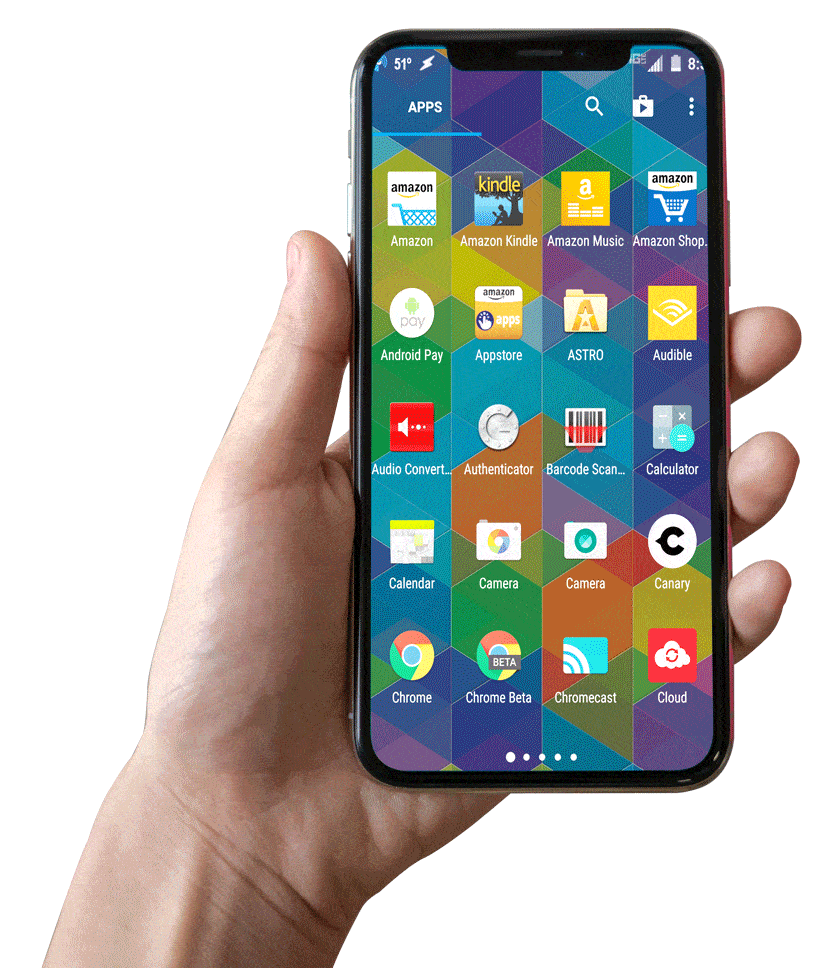
Surelock
SureLock turns any Android tablet or smartphone into a kiosk. SureLock is an Android kiosk app that replaces the default Home Screen or Launcher and restricts user access to only one application or a few allowed applications.
Are you worried about misuse of your company-owned Android devices? It has become common to use off-the-shelf mobile devices to run business applications or self-service kiosks. However, device misuse can impact user productivity, increase device maintenance costs and cause other problems such as an increase in mobile data usage.
You can use SureLock to lock down Android tablets and smartphones and restrict access to only selected applications and device features. Games, social media applications, system settings menus, and any other applications can be completely hidden from the user
Key Features
- Device Lockdown: Restrict access to specific apps and settings.
- Multi-platform Support: Compatible with Android and Windows.
- Remote Management: Control your kiosks remotely from a centralized console.
- Customization Options: Brand and personalize the device’s interface.
- Compliance and Security: Ensures adherence to company policies and protects devices from tampering.
What is Kiosk Software?
Kiosks are self-service solutions that have emerged as invaluable tools for any industry. Various types of kiosks today allow people to perform a range of services that were traditionally performed manually. Businesses benefit from deploying off-the-shelf mobile devices as kiosks in high-foot-traffic areas where they can reach a wider audience, thereby improving conversion and increasing sales. Besides, converting off-the-shelf mobile devices into kiosks also helps them save on infrastructure costs.
SureLock is an industry-leading tool to lock devices into kiosk mode. While SureLock is available as a standalone license, access is also included with licenses of SureMDM, the 42Gears device management solution.
Kiosk mode software locks down devices into kiosk mode which offers businesses more control over their apps. As such kiosk lockdown software helps them restrict user access to a single or few specific applications and configure business apps and content.


